

📰Getting Started | ⭐**Updates |** 📝 Guides | 🔢 API | ❓FAQ
Web Editor Basics
HoloLens
Mobile
Meta Quest
Chapter Series Documentation
Assets
Scripting
Enklu Embedded
API Reference
Release Notes
FAQ
Contact
Enklu Cloud comes with an ever-expanding library of public scripts. These scripts are available to all Enklu Cloud accounts and may be used in any experience.
The script library is located in the panel below the canvas. On the left side of the script library is a list of all the experiences your account has access to, meaning you can access scripts across multiple expereinces. There is also a
Public
category near the top of this list. It gives you access to all of the currently available public scripts.
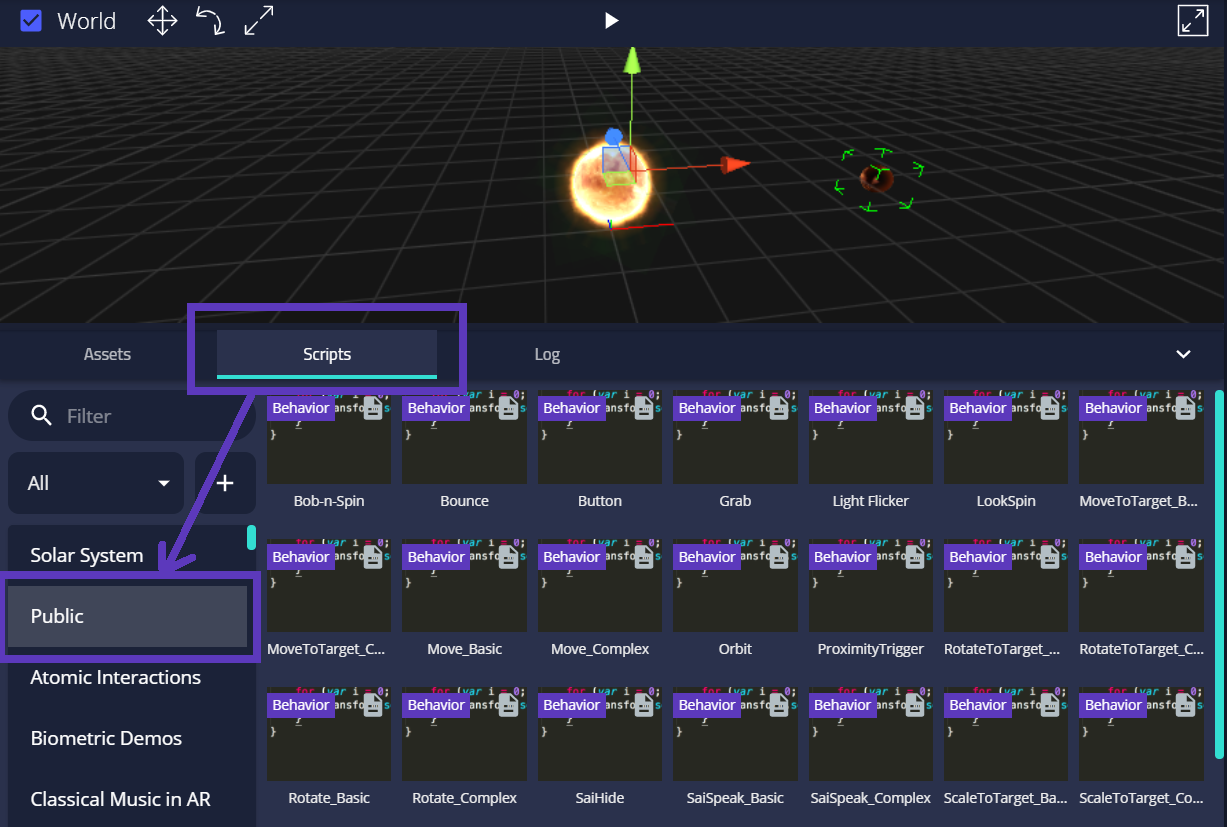
To use a public script, simply select the element you want to attach it to, then drag the script to the Scripts section at the bottom of the inspector. Once you have attatched your script, you can click on the Variables tab to see any exposed variables the script may have.
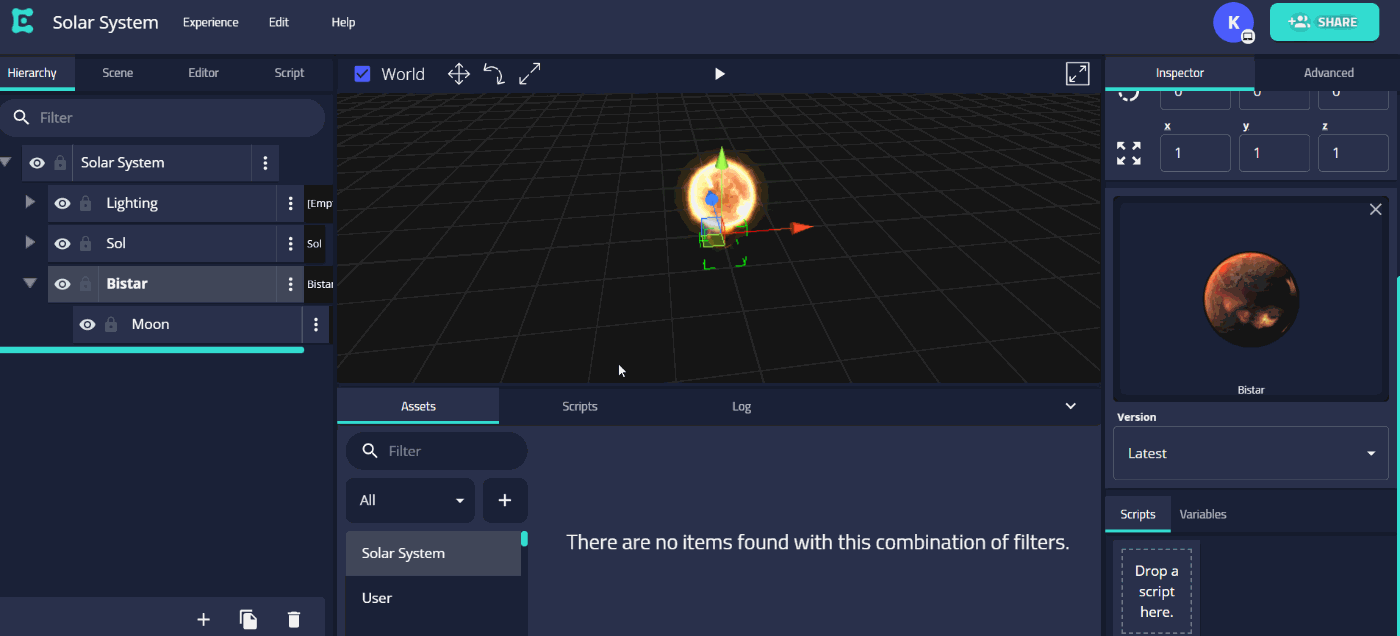
Using the Variables tab in the inspector is a quick and easy way to change script parameters without needing to open the script or do any coding. Not every script will have variables exposed to the inspector in this way. Particularly for custom scripts you write yourself, you would have to intentionally include syntax to expose variables to the inspector. But most public scripts will have variables that can be modified from the inspector.
Some examples of what kinds of variables public scripts may use:
Next: Vine Script Basics
Sidebar Table of Contents
