

📰Getting Started | ⭐**Updates |** 📝 Guides | 🔢 API | ❓FAQ
Web Editor Basics
HoloLens
Mobile
Meta Quest
Chapter Series Documentation
Assets
Scripting
Enklu Embedded
API Reference
Release Notes
FAQ
Contact
When developing an experience with complex scripting, it's helpful to be able to view the logs from your device, or other users in your experience.
All users and devices in an experience are shown in the upper right hand corner of the Cloud Editor. Devices that are available for logging will appear in the dropdown in the Log window.
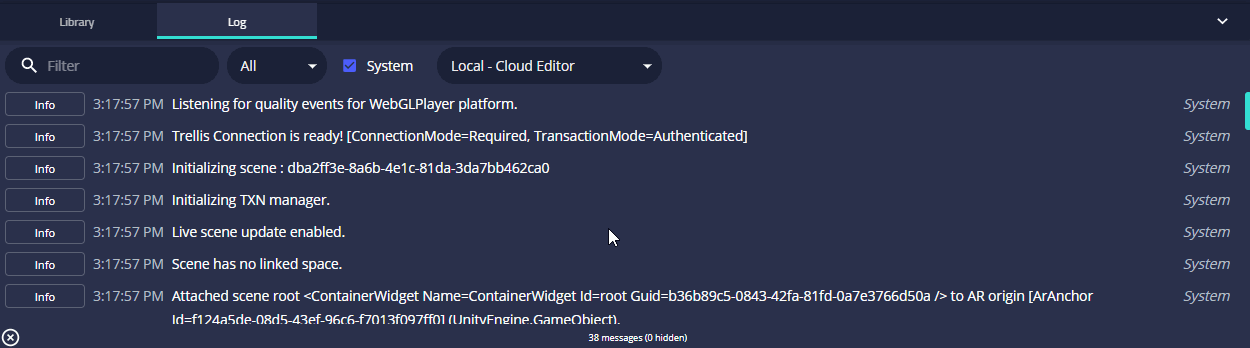
When a device is selected, it will be notified and future logs will stream to your editor window. All of the searching and filtering options can be used with remote logs.
If the device disconnects, due to an unstable internet connection or the user restarting the Enklu app, it will automatically reconnect and resume sending logs. Switching to another remote device or back to your local session's logs will stop the stream of logs from the device.
Next: Occlusion
Sidebar Table of Contents

Copyright © 2021 Enklu, Inc.