

📰Getting Started | ⭐**Updates |** 📝 Guides | 🔢 API | ❓FAQ
Web Editor Basics
HoloLens
Mobile
Meta Quest
Chapter Series Documentation
Assets
Scripting
Enklu Embedded
API Reference
Release Notes
FAQ
Contact
When using the Web Editor, there are several keyboard shortcuts available to perform various actions. For some of these keyboard shortcuts, you may need to select a certain part of the Web Editor or hold down a mouse button.
[CTRL] + [Z] - Will undo the most recent action made by the user
[SHIFT] + [CTRL] + [Z] - Will redo the most recently undone action
[Q] (while an element is selected) - Enables the Position gizmo
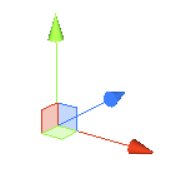
[W] (while an element is selected) - Enables the Rotation gizmo
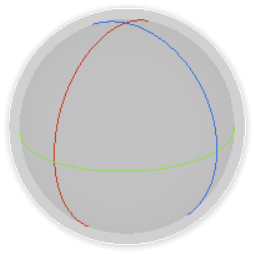
[E] (while an element is selected) - Enables the Scale gizmo
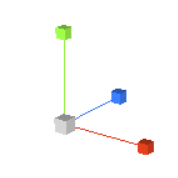
[R] (while an element is selected) - Toggles gizmos between world and local space
[F] (while an element is selected) - Focuses the camera's view on the selected element
[W] (while holding Right Click on the canvas) - Moves camera forwards
[S] (while holding Right Click on the canvas) - Moves camera backwards
[E] (while holding Right Click on the canvas) - Pans camera up
[Q] (while holding Right Click on the canvas) - Pans camera down
[A] (while holding Right Click on the canvas) - Pans camera left
[D] (while holding Right Click on the canvas) - Pans camera right
Next: Placing an Asset in the Scene
Sidebar Table of Contents
