

📰Getting Started | ⭐**Updates |** 📝 Guides | 🔢 API | ❓FAQ
Web Editor Basics
HoloLens
Mobile
Meta Quest
Chapter Series Documentation
Assets
Scripting
Enklu Embedded
API Reference
Release Notes
FAQ
Contact
The Enklu Embedded package contains powerful tools for managing assets. Any asset supported by Enklu Cloud can be imported or updated directly from Unity.
Open the Asset Sync inspector by right-clicking an asset and choosing "Upload to Enklu Cloud..." or select Enklu > Assets > Upload to Enklu Cloud..." from the menu.
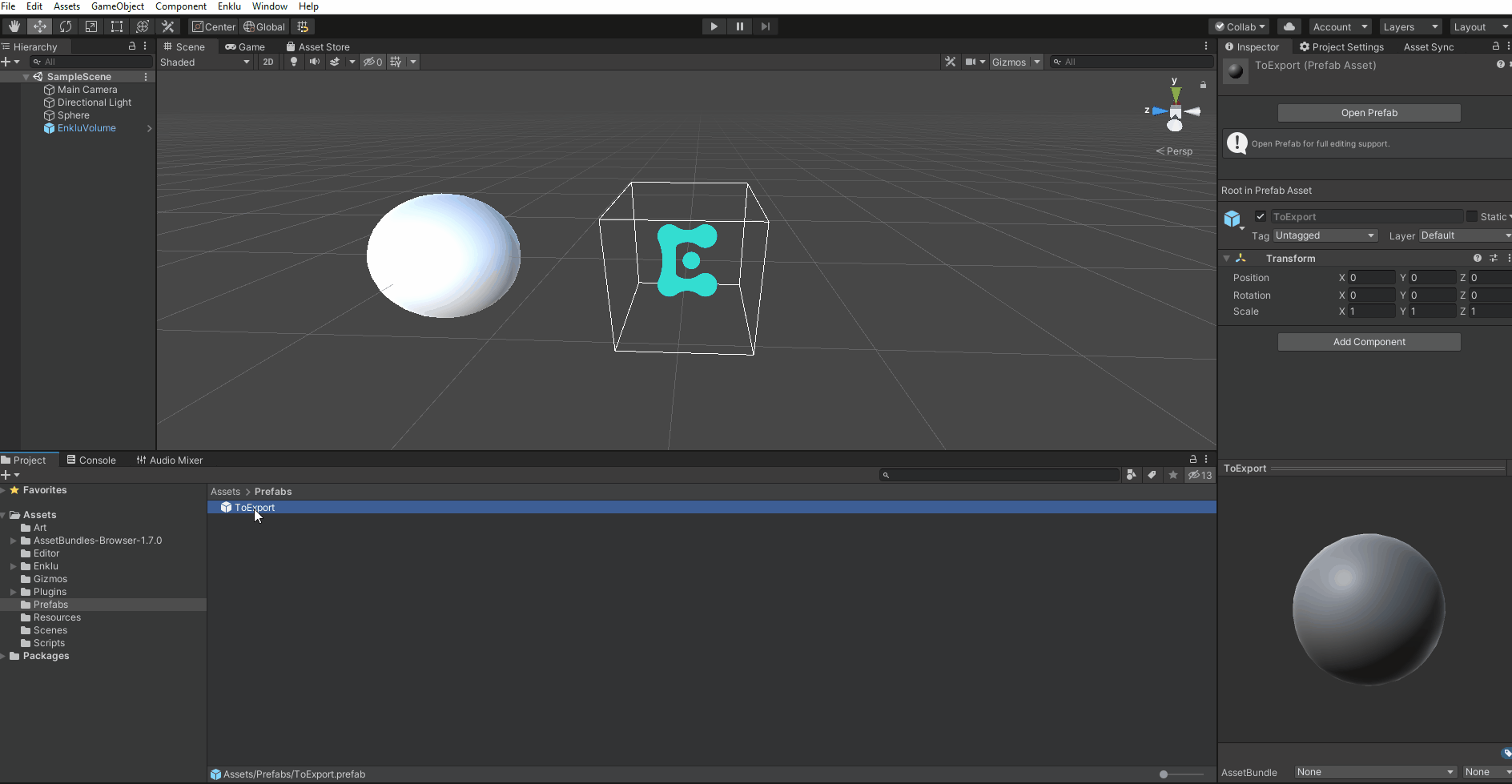
After confirming the settings, click "Upload" to push the asset to Enklu Cloud. If you have uploaded the asset before, it will be updated and become the current version.
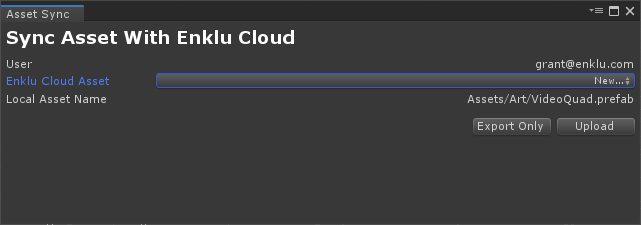
If you prefer to import assets using the web interface, it is still possible to export the asset without uploading it to Enklu Cloud by clicking "Export Only" in the Asset Sync inspector.
Next: Build EnkluPlayer for Hololens 2
Sidebar Table of Contents

Copyright © 2021 Enklu, Inc.